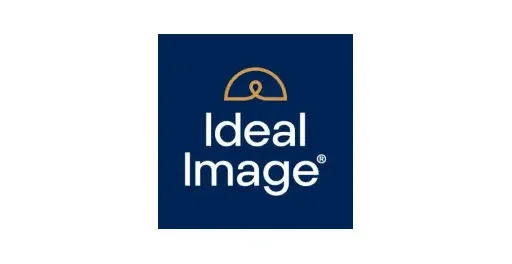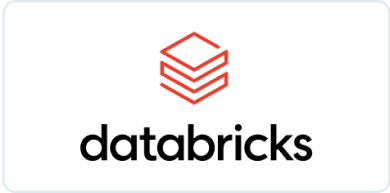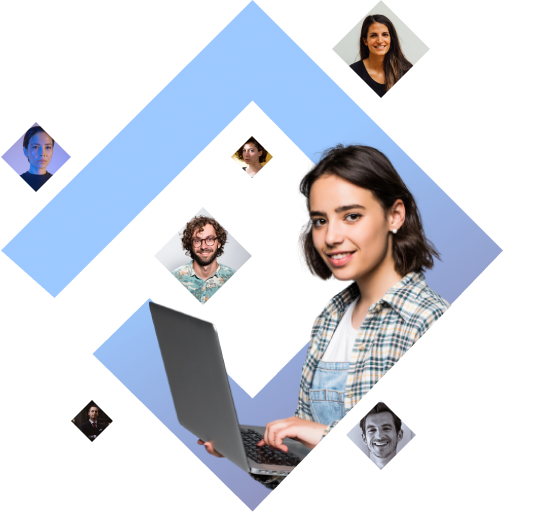Dwellfox for introducing an ERA of
digital revolution
Explore Now
Accelerating cloud adoption for inclusive
business growth
Explore Now


.webp)
.webp)


We believe in integrity, innovation, constant improvement, commitment to customers, teamwork and trust. We provide high-level planning and infrastructure consulting through technology partnerships. We work on developing your technology implementation and management plan.
More About Us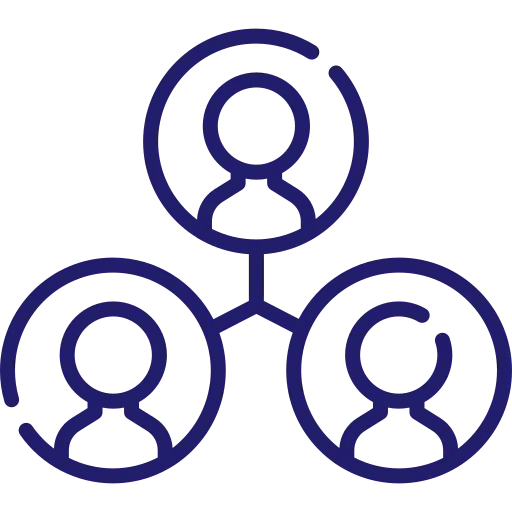
At Dwellfox, we believe in quality, so we have a more comprehensive, versatile, and skilled team that will go above and beyond to meet the needs of our clients.
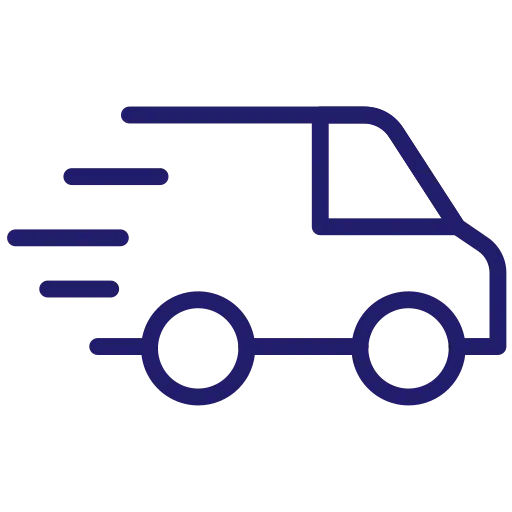
Our goal is to assist businesses in growing, so we ensure that clients receive their project deliveries on time. As a result, our clients have faith in us and rely on us for their needs.
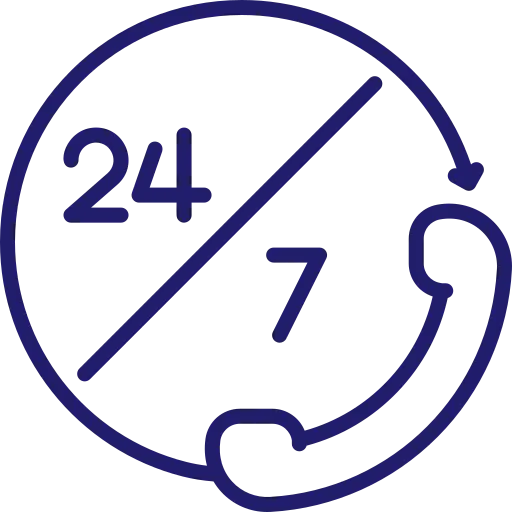
We have a customer support team that is dedicated to providing your business with solutions 24/7, as needed, with various modes of communication.
We created professional services to assist businesses develop enormously and stand out in the market.
We empower businesses to embrace the future with cutting-edge AI technologies and strategic consulting. Our comprehensive AI services are designed to automate operations, drive digital transformation, and enhance your return on investment (ROI).
We provide our clients managed IT services and user-centric IT solutions to develop top-notch bespoke software, engaging websites, and efficient cloud management services to simplify corporate operations
We are a leading staffing agency with expertise in recruiting services, hiring professionals, and staff arguments. We offer staffing services to assist businesses with recruiting to fulfill organisational needs.
From strategic planning to implementation and ongoing support, we provide end-to-end IT consulting services to optimize your IT infrastructure and drive your business forward. Our experts specialize in areas such as cloud computing, data analytics, software development, and IT project management.
From strategic planning to implementation and ongoing support, we provide end-to-end IT consulting services to optimize your IT infrastructure and drive your business forward. Our experts specialize in areas such as cloud computing, data analytics, software development, and IT project management.
We created professional services to assist businesses develop enormously and stand out in the market.
We empower businesses to embrace the future with cutting-edge AI technologies and strategic consulting. Our comprehensive AI services are designed to automate operations, drive digital transformation, and enhance your return on investment (ROI).
We provide our clients managed IT services and user-centric IT solutions to develop top-notch bespoke software, engaging websites, and efficient cloud management services to simplify corporate operations
We are a leading staffing agency with expertise in recruiting services, hiring professionals, and staff arguments. We offer staffing services to assist businesses with recruiting to fulfill organisational needs.
From strategic planning to implementation and ongoing support, we provide end-to-end IT consulting services to optimize your IT infrastructure and drive your business forward. Our experts specialize in areas such as cloud computing, data analytics, software development, and IT project management.
We provide businesses with digital transformation to promote their businesses through creative digital marketing methods and customer experience advice to keep the regular clients.
With over a decade of industry experience in IT consultation & development service, we consistently deliver high-quality solutions to our clients worldwide. In addition, we develop a consulting & development methodology specific to the requirements of potential projects.
Our dedication to quality has helped us gain the trust of our 250 + clients. Let us take you through our working methodology.

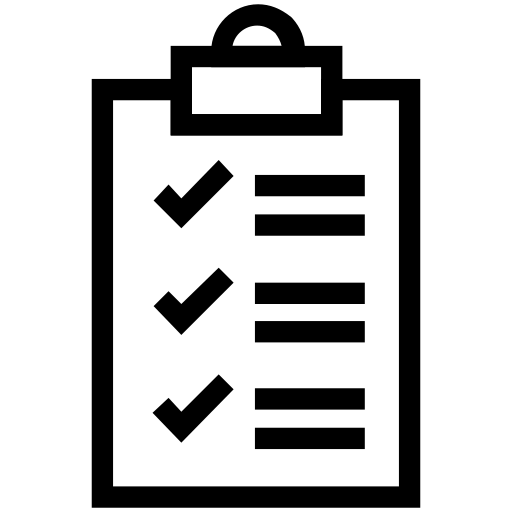
Comprehensive Requirement Analysis
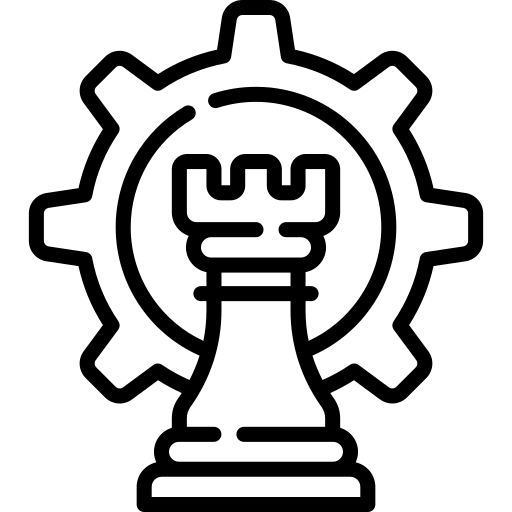
Strategy Development


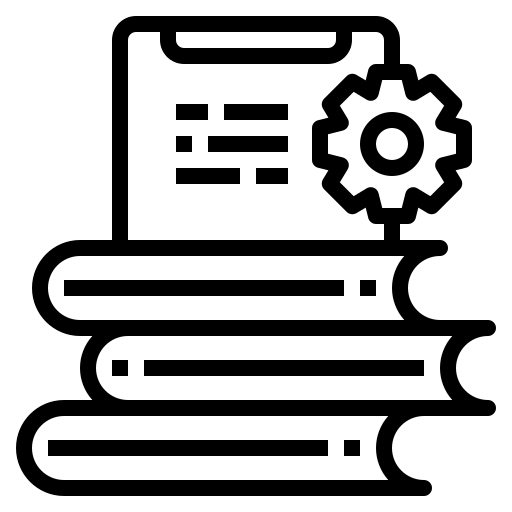
Establish the Execution plan
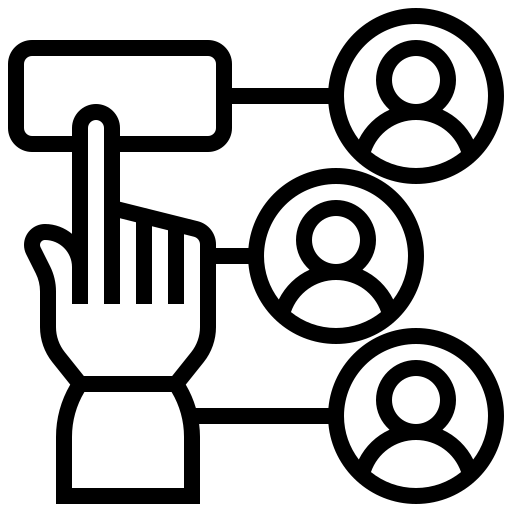
Allocation of Resources


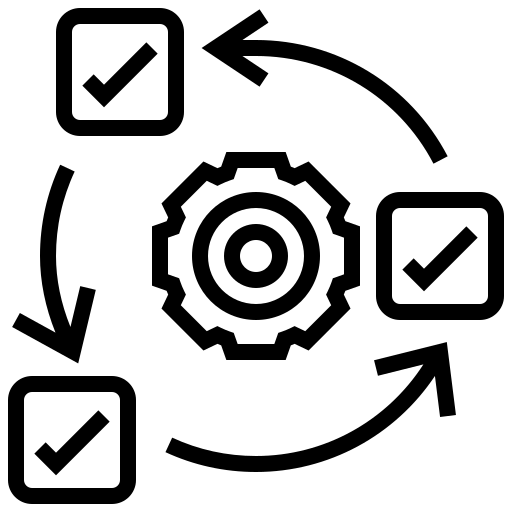
Establishing Development process

Implementation & Recalibration

With over a decade of industry experience in IT consultation & development service, we consistently deliver high-quality solutions to our clients worldwide. In addition, we develop a consulting & development methodology specific to the requirements of potential projects.
Our dedication to quality has helped us gain the trust of our __+ clients. Let us take you through our working methodology.
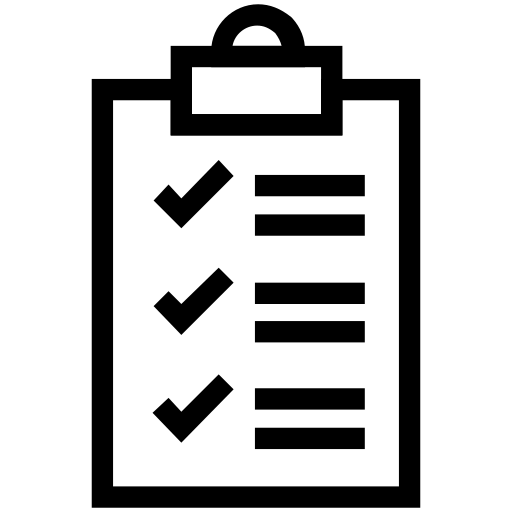
Establishing Development process
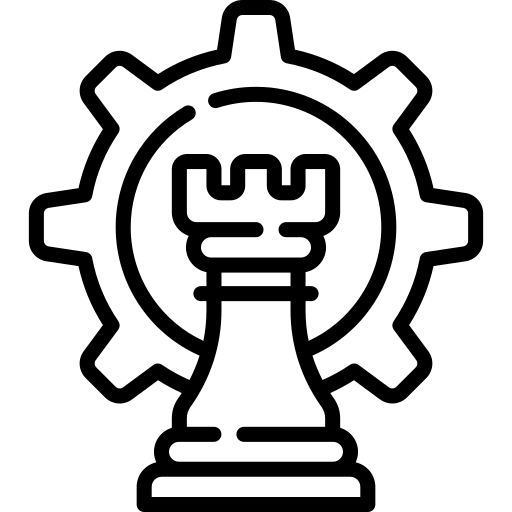
Strategy Development
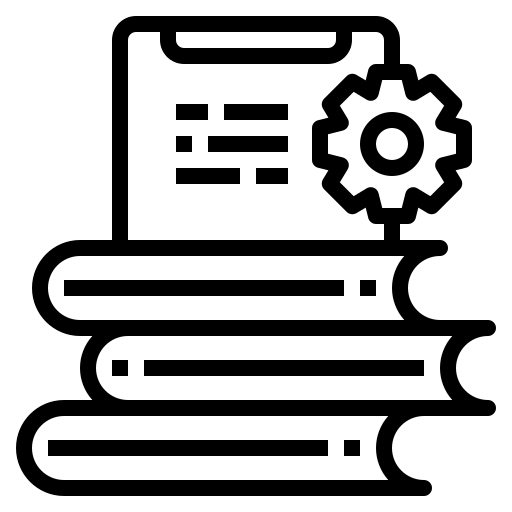
Establish the Execution plan
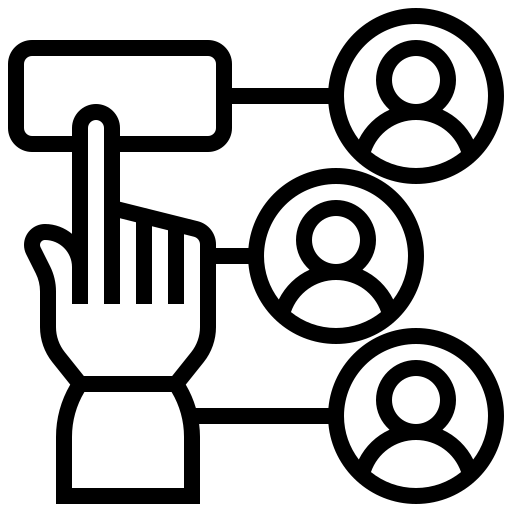
Allocation of Resources
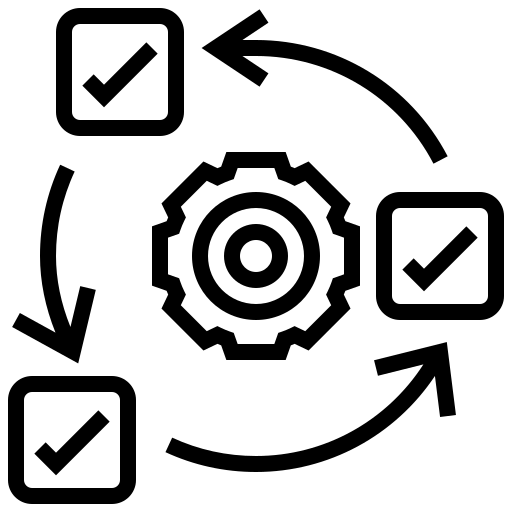
Implementation & Recalibration
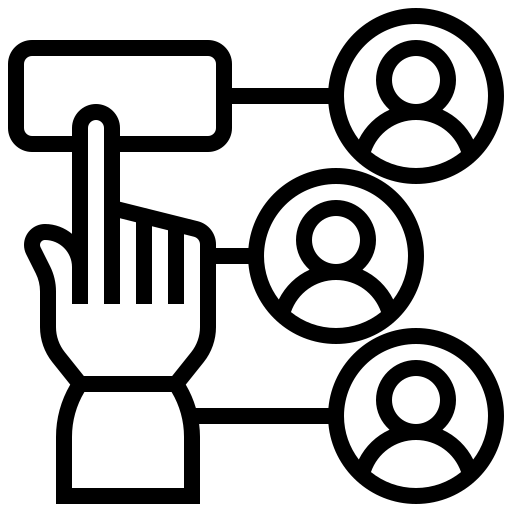
Implementation & Recalibration
We achieved the business transformation objectives by utilising advanced technology to produce exceptional results. Working with clients from around the world has aided us in developing a comprehensive approach and knowledge base to meet a wide range of industries' unique requirements.
We support businesses so they can positively impact both the
communities they serve and their customers.